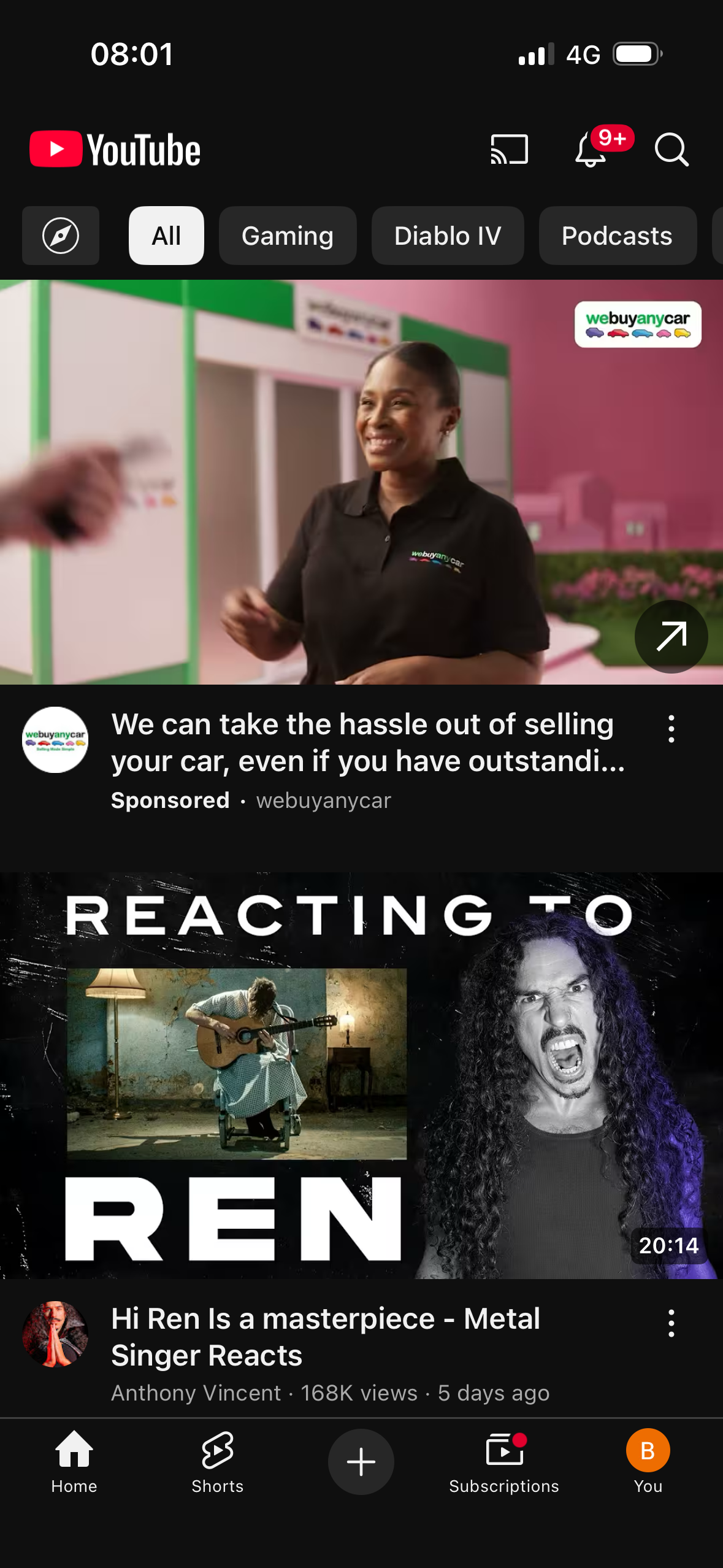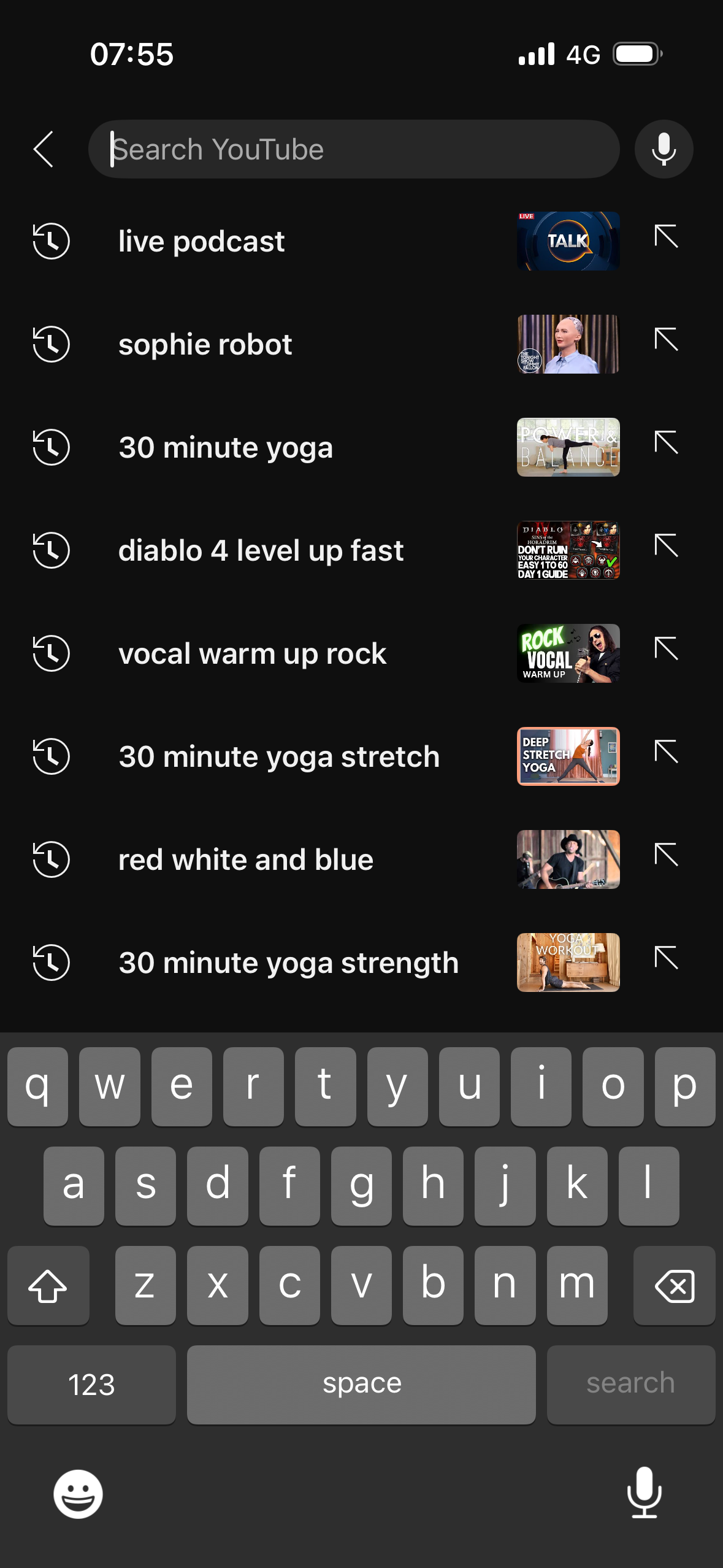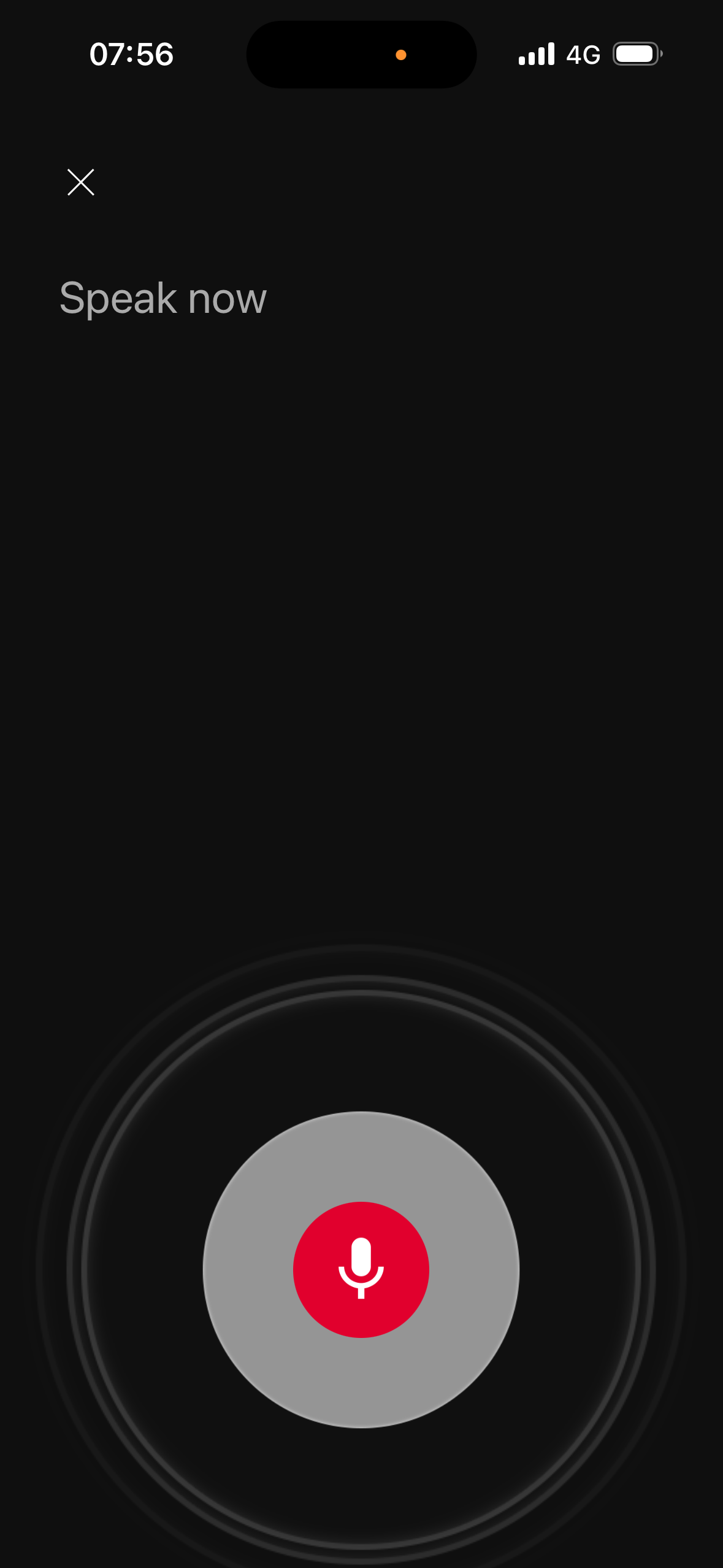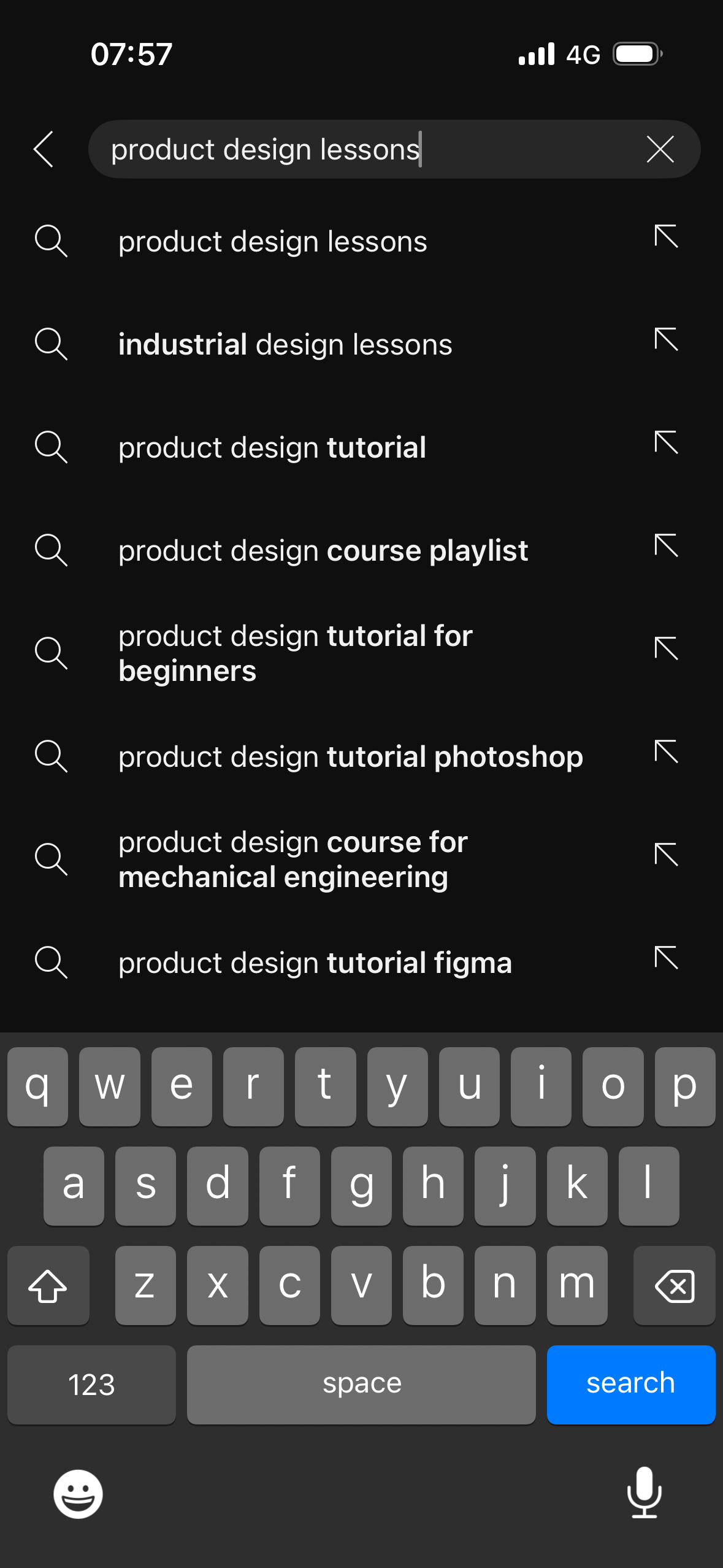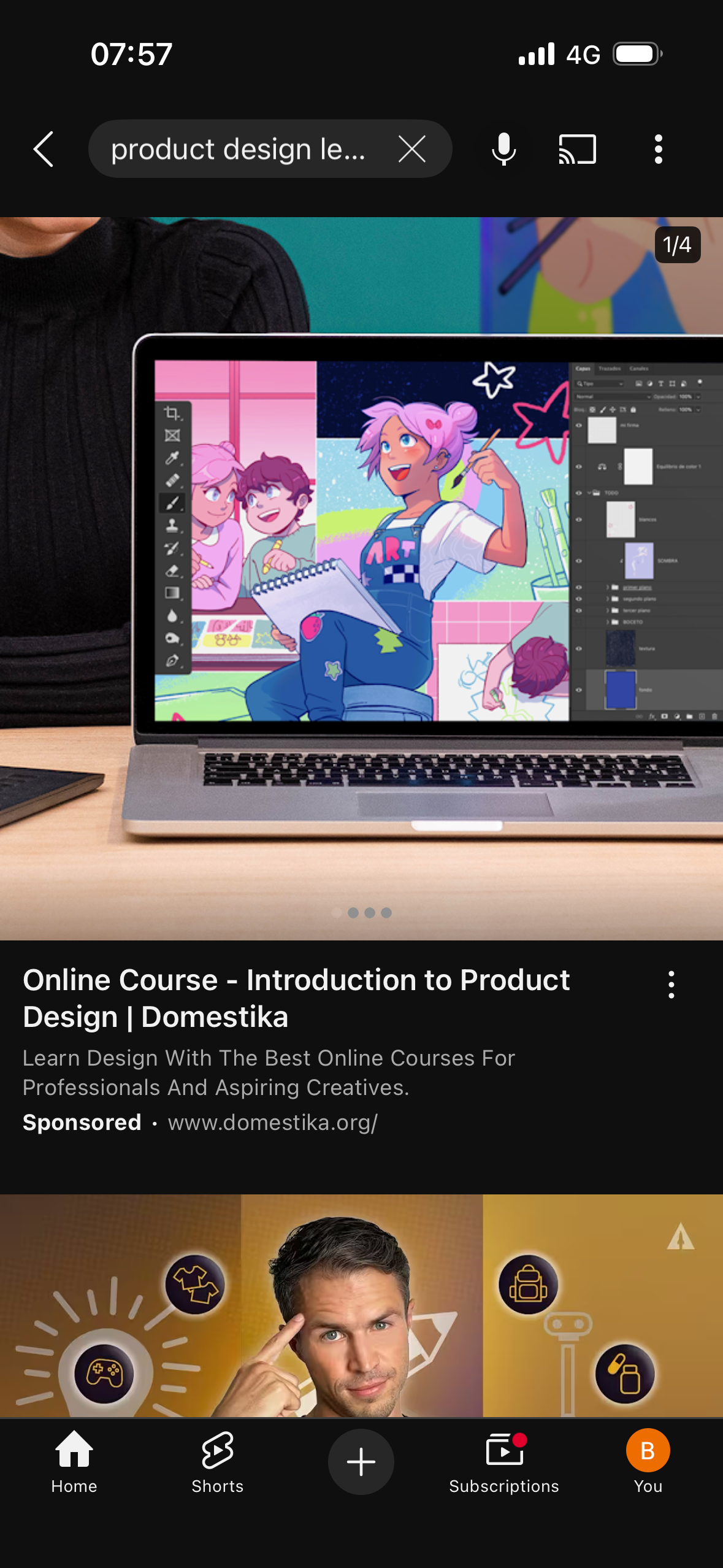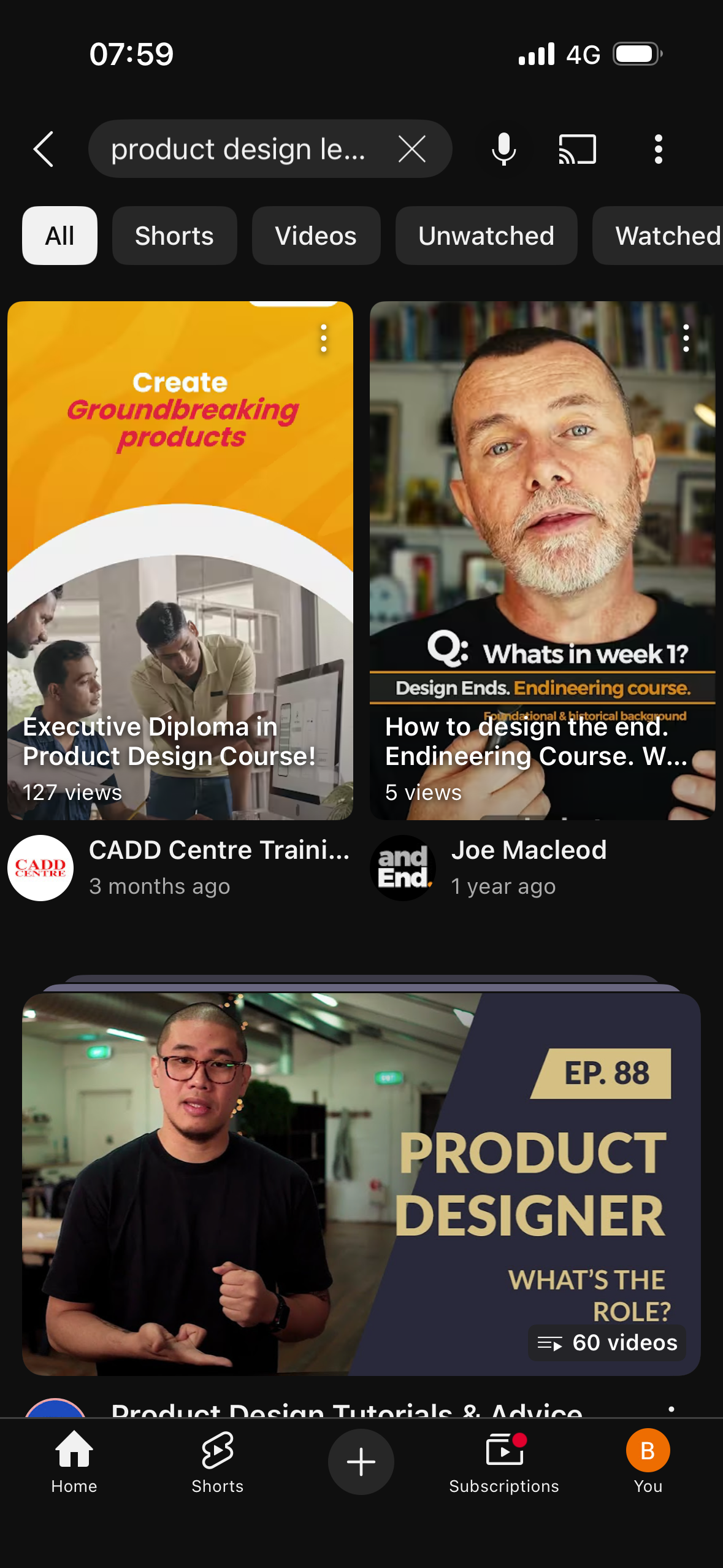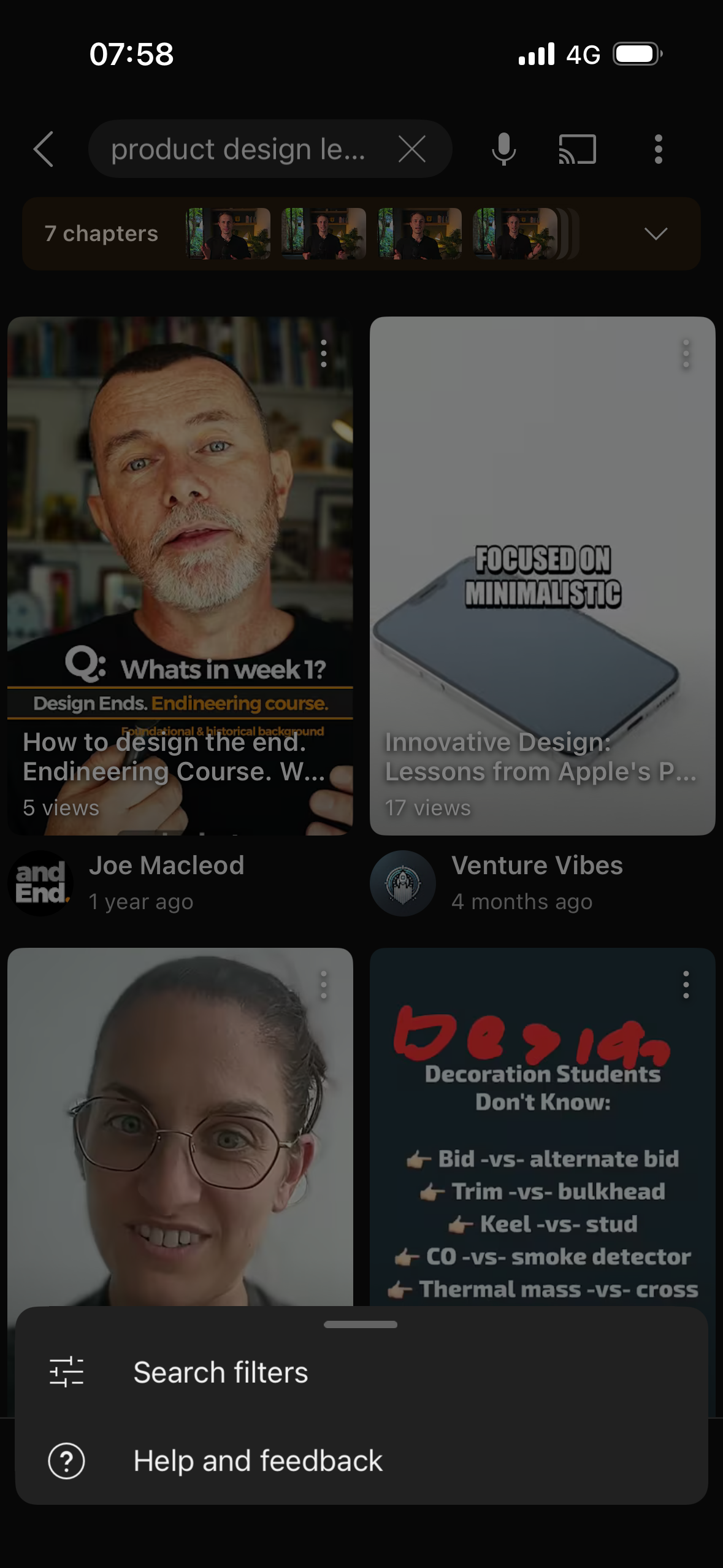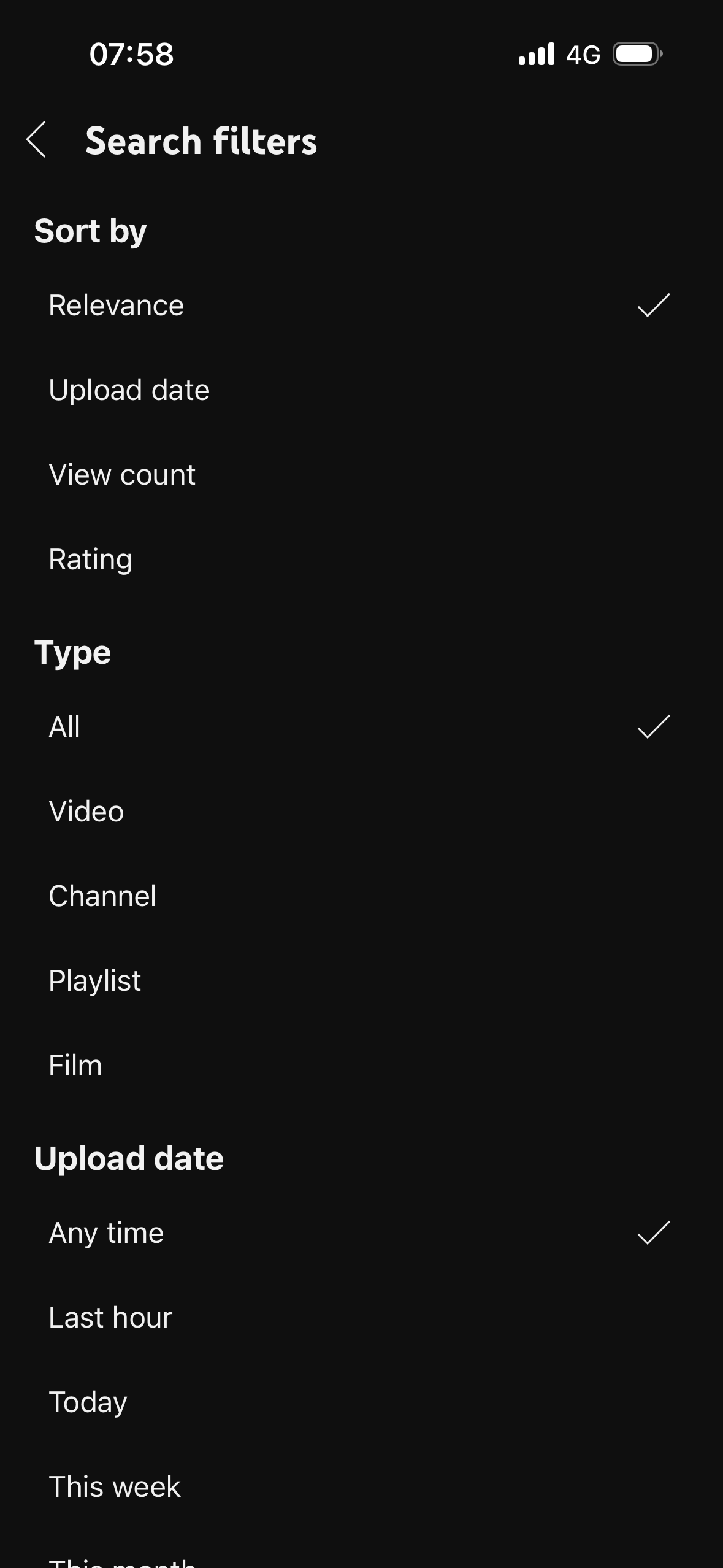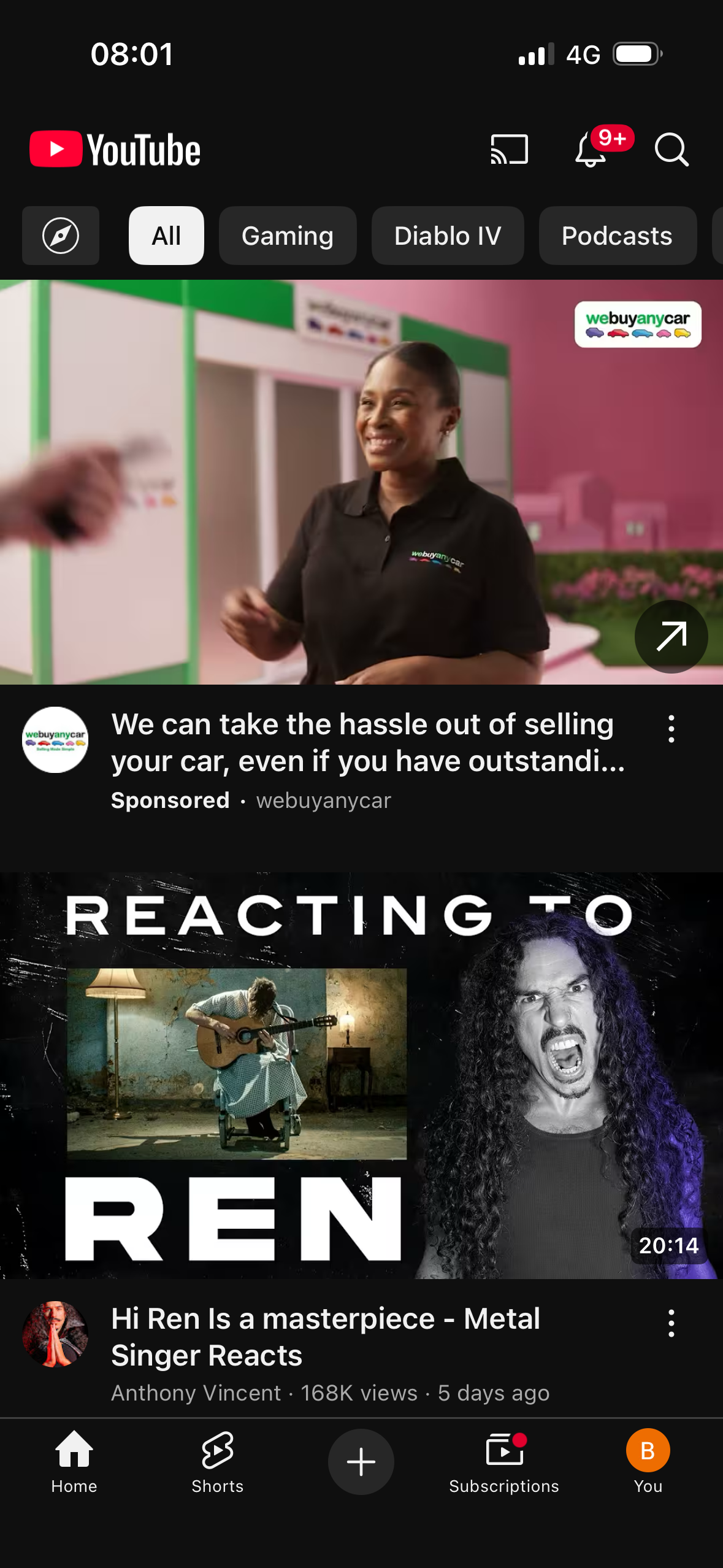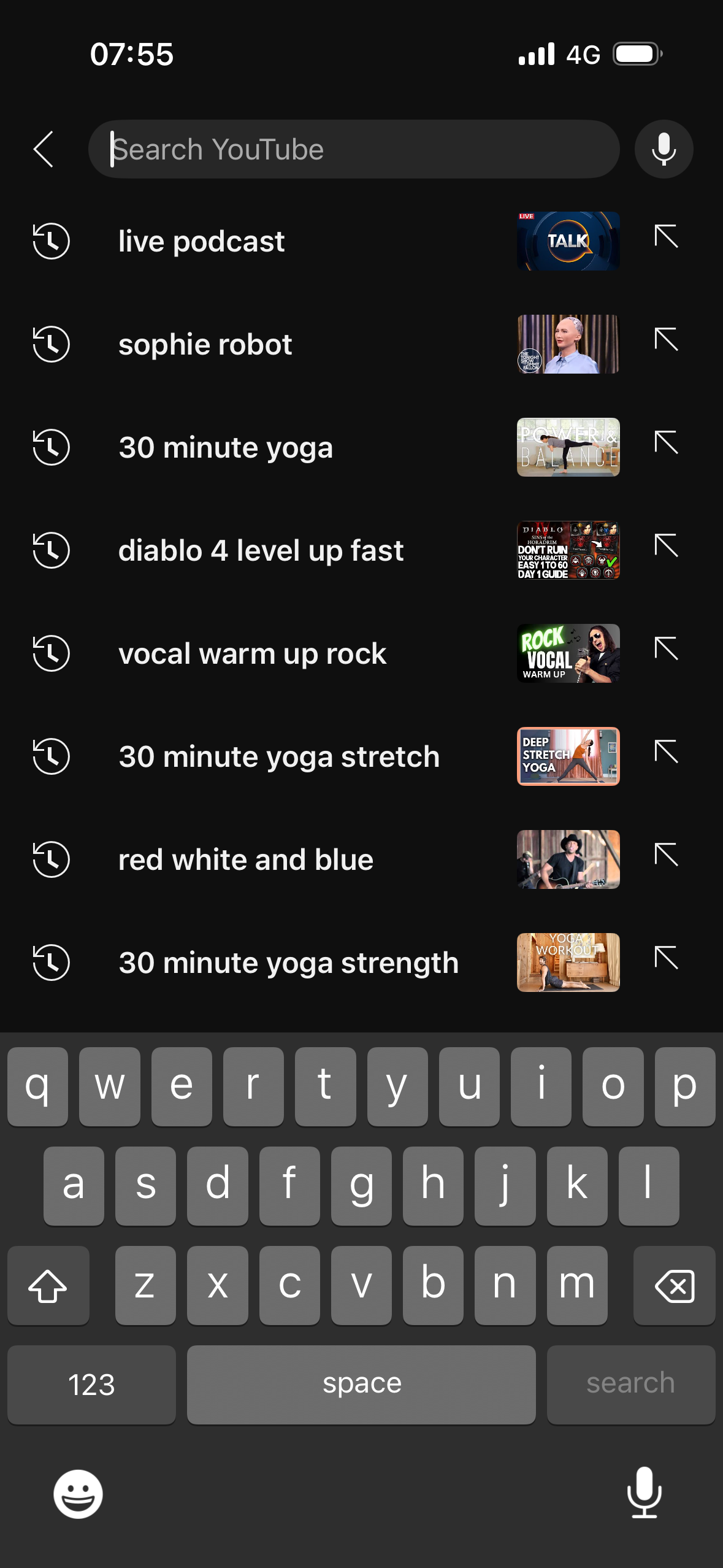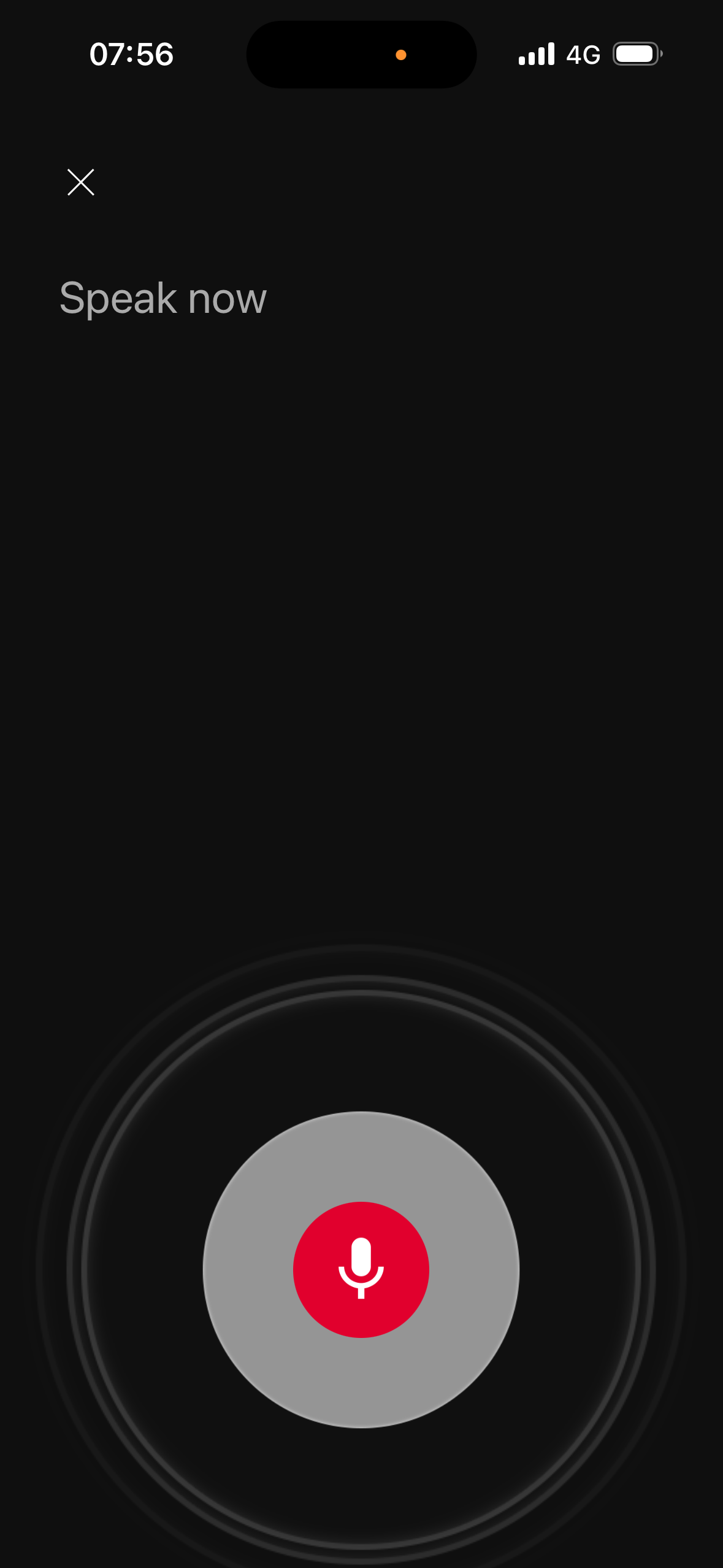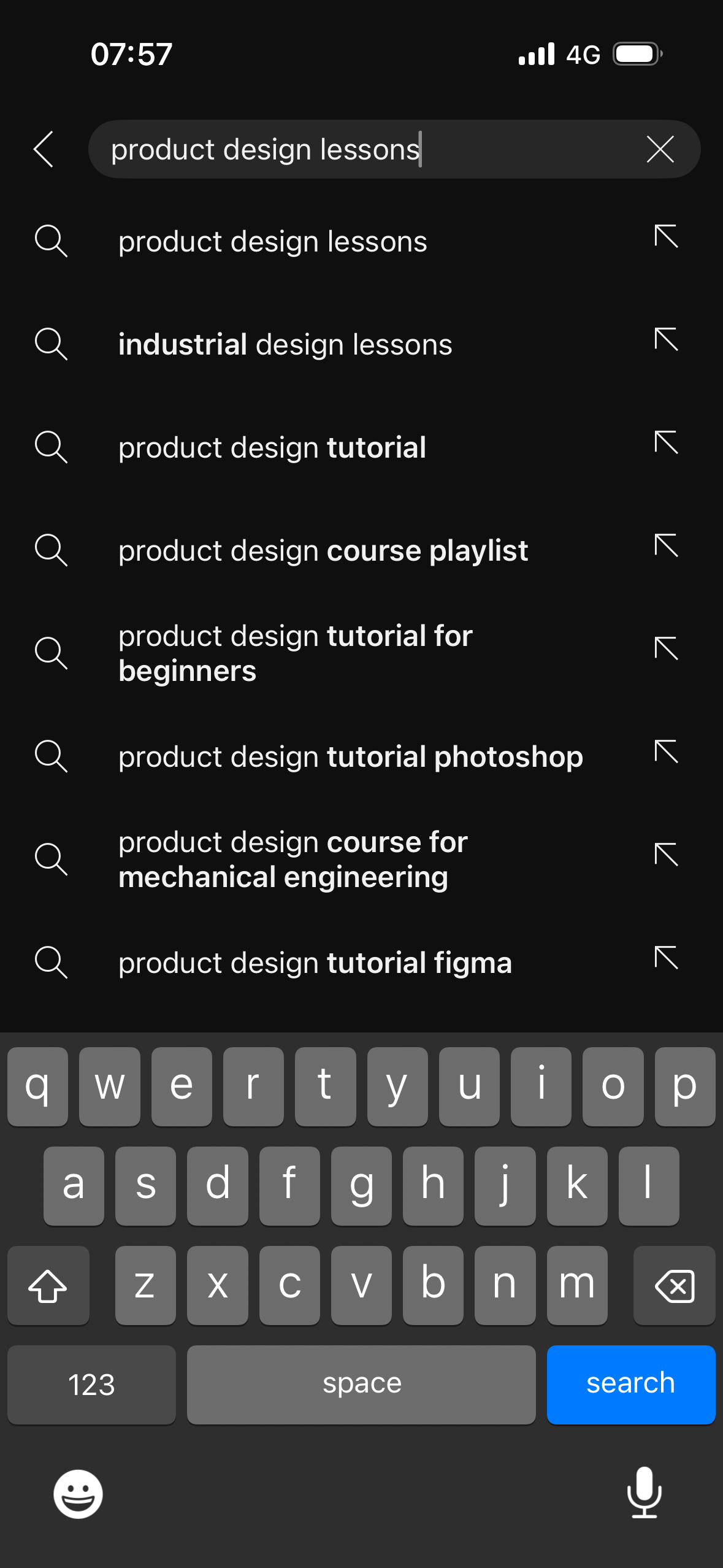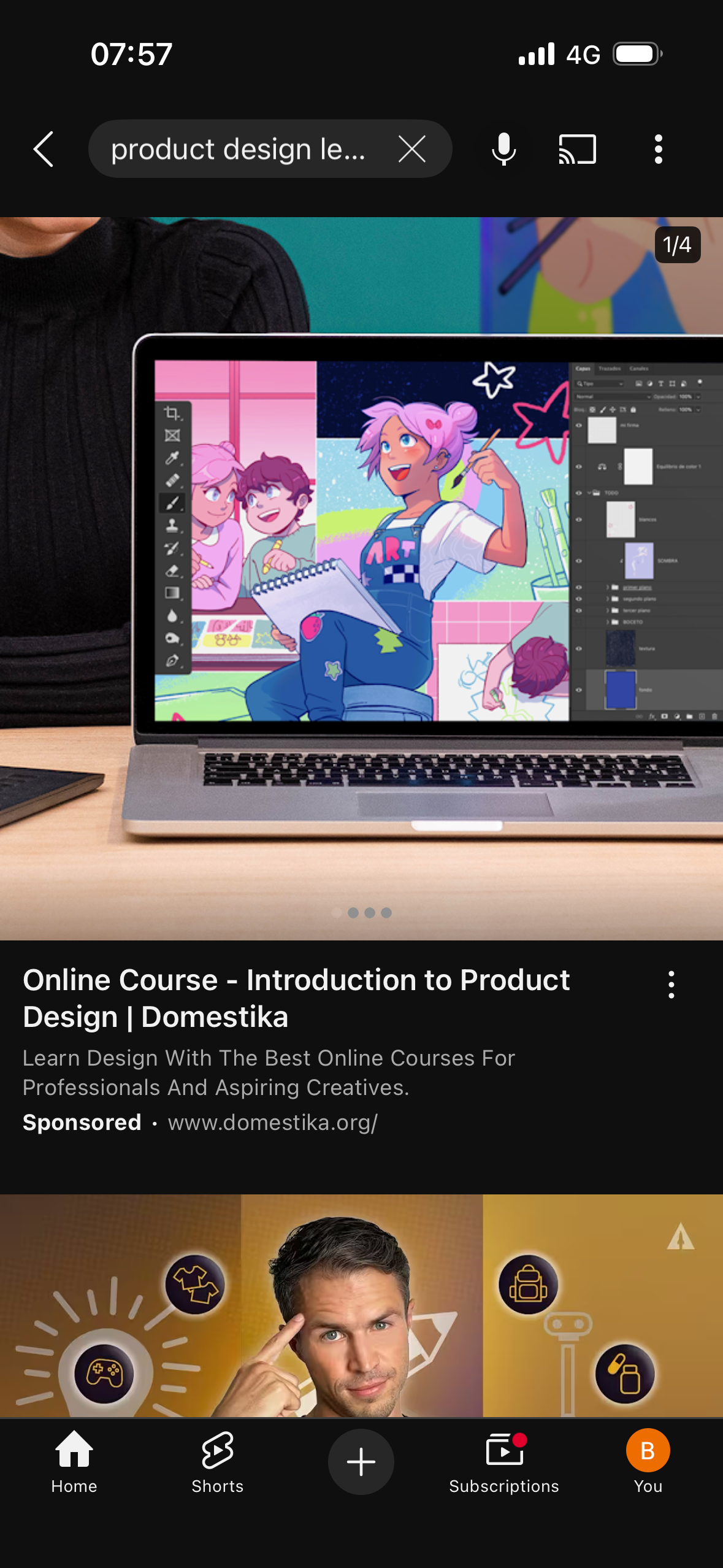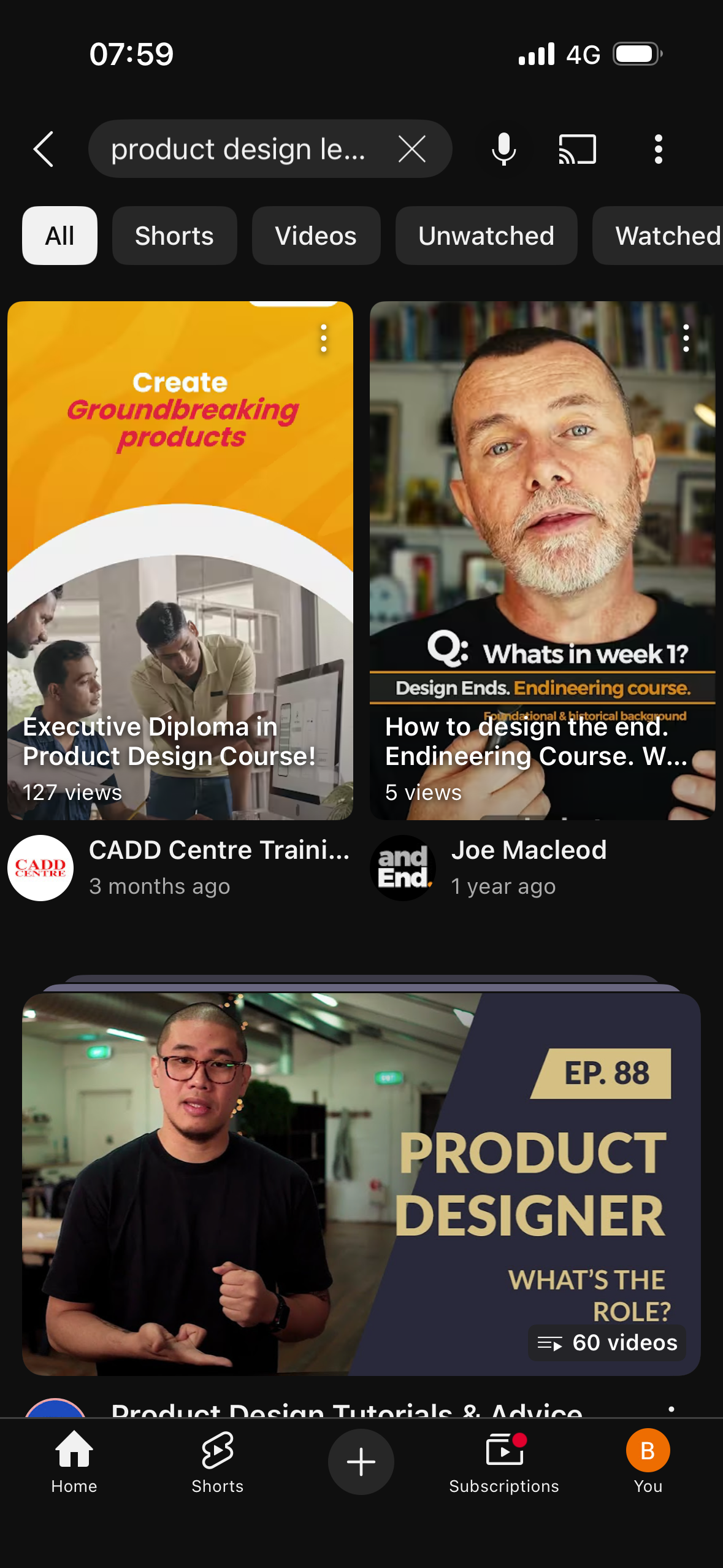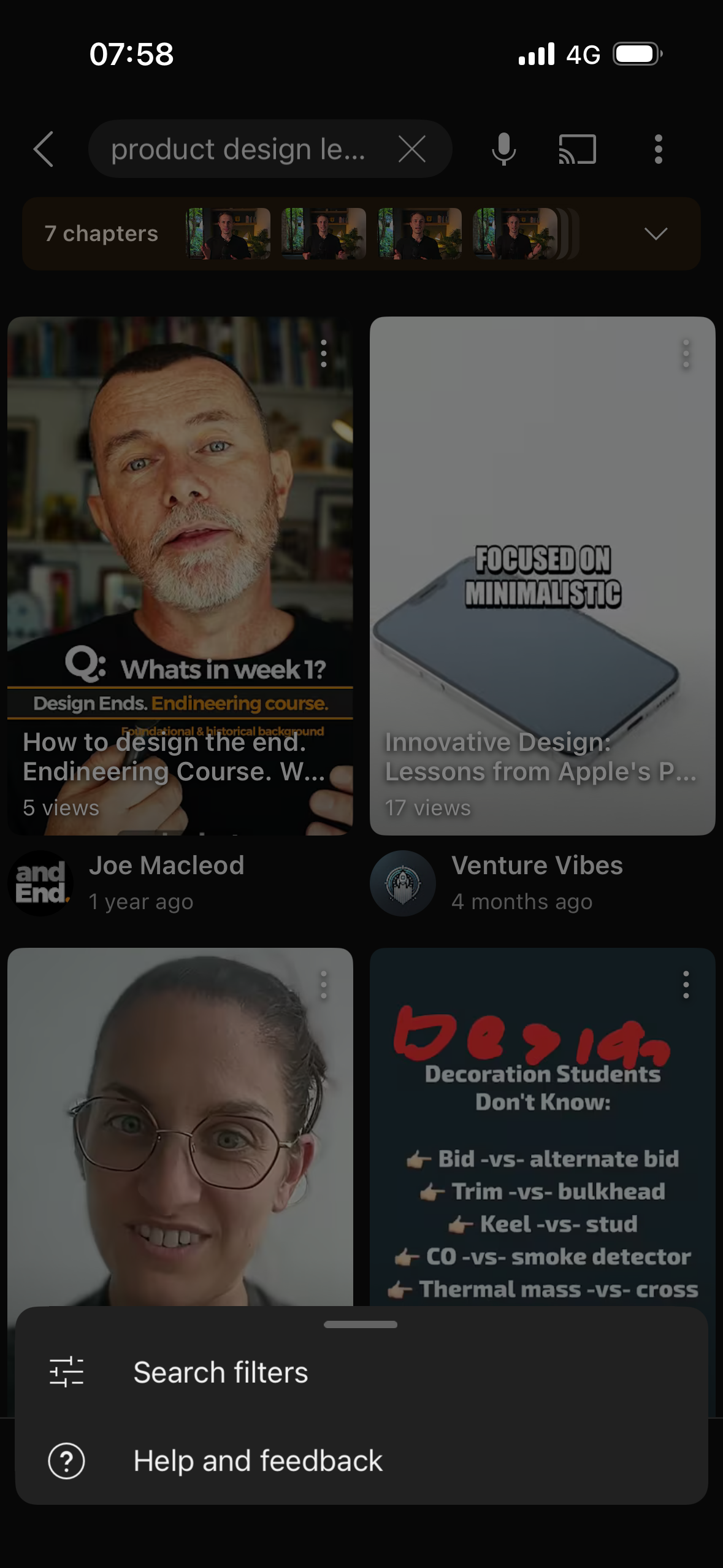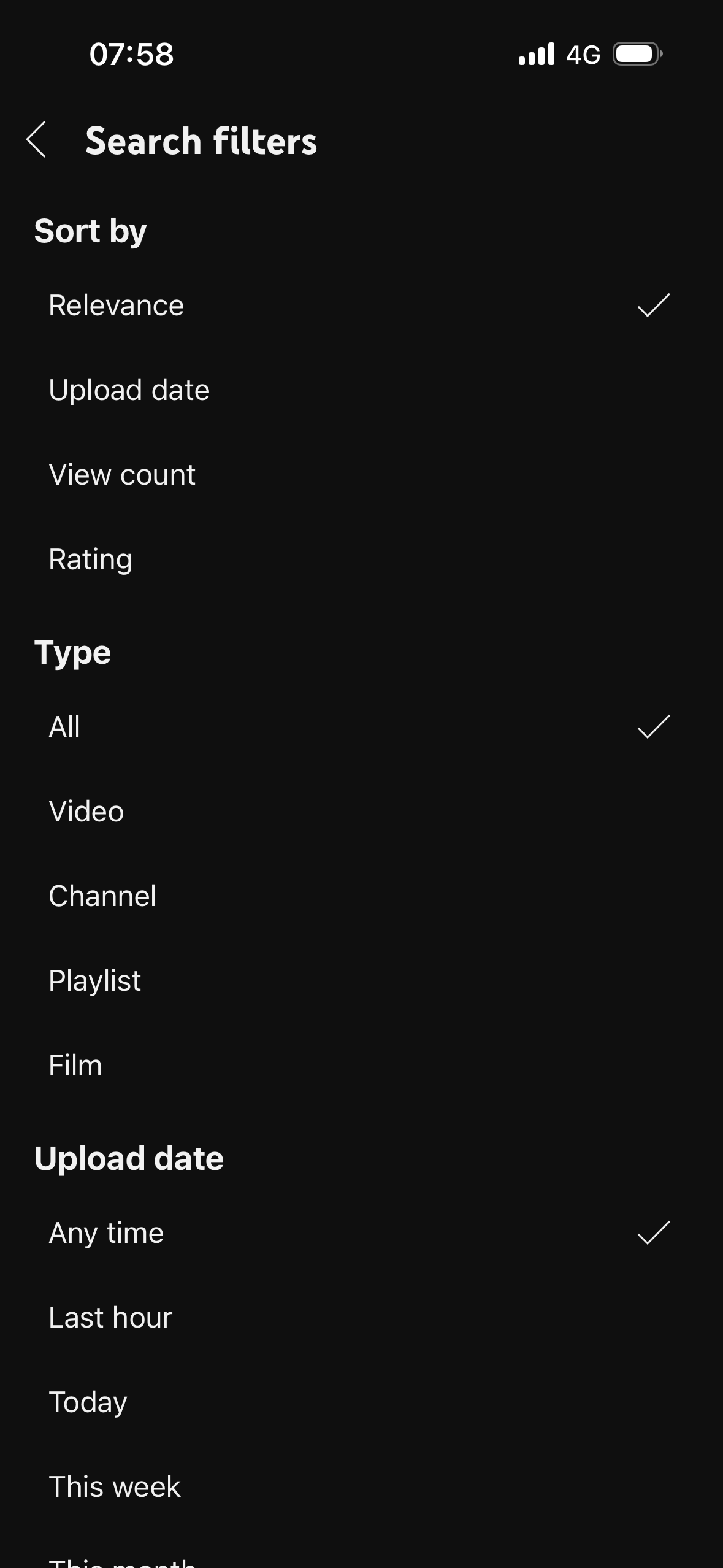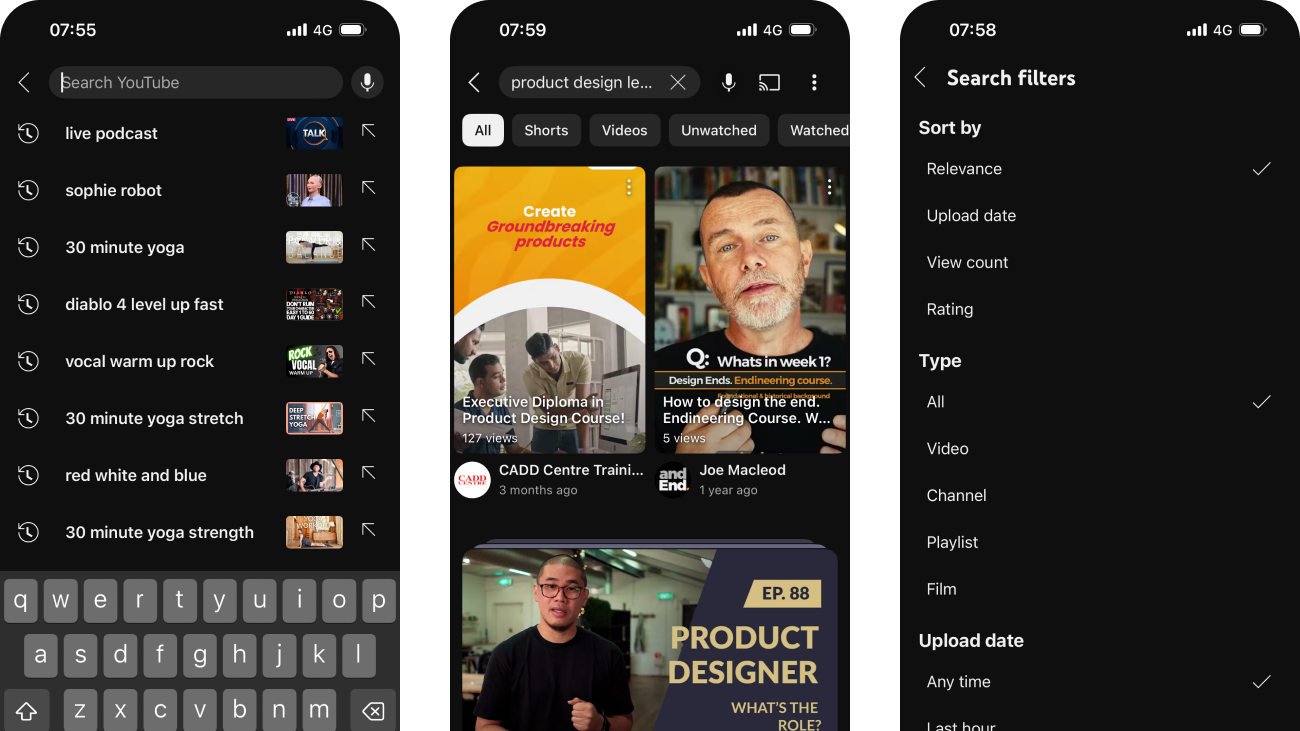
YouTube’s search experience is a carefully crafted journey powered by behavioural psychology. From the subtle prompt in the search bar to the animated feedback of voice input, each moment is designed to influence expectations, reduce friction, and build momentum.
This case study explores how cognitive shortcuts, like the ambiguity effect, social proof, and salience bias, help guide discovery. It also highlights where missed opportunities for clarity and personalisation could make the experience more transparent, ethical, and user-friendly.